Guides
How To Copy UMD Movies to Your PSPs Memory Card
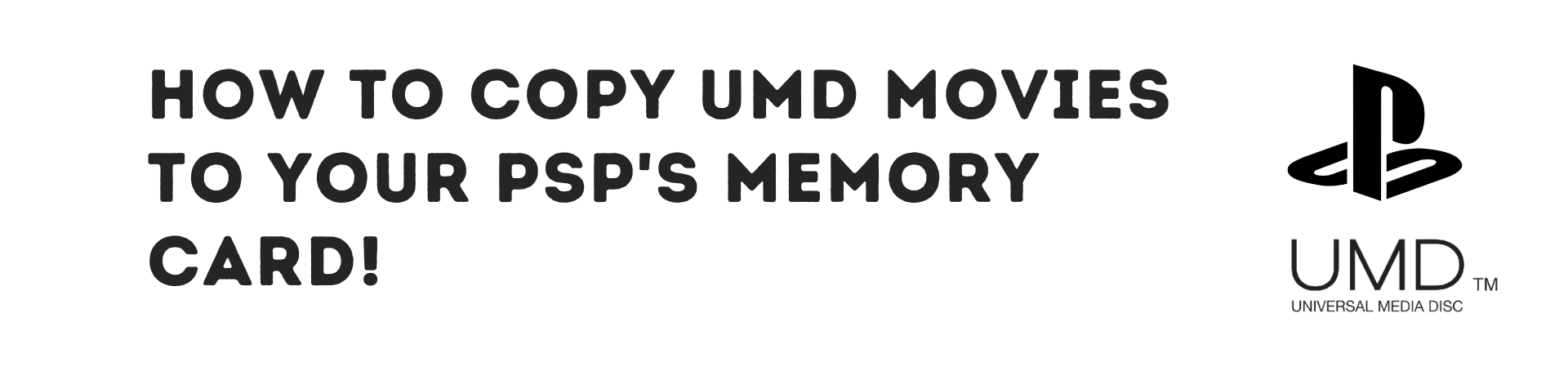
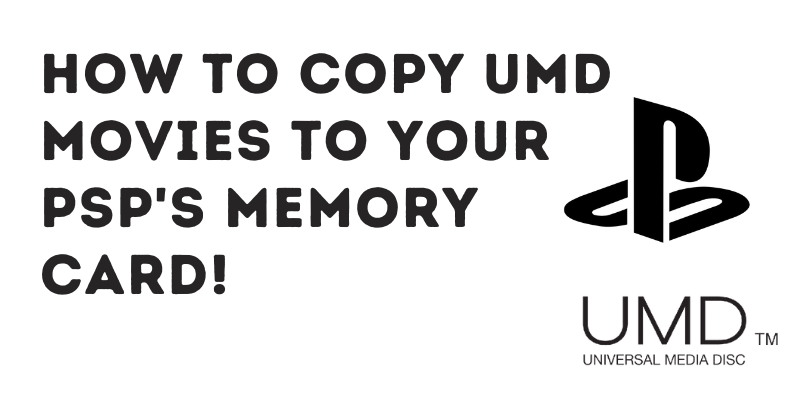
Intro
In this guide I will show you how to copy your UMD movies to your PSP's memory card so that you can watch your UMD's wherever you go without needing to bring the actual disc's with you. (Requires CFW)
Step 1
First, power on your PSP.
Insert the UMD Movie disc you'd like to use.
Now press the [select] button to open the VHS menu.
Go down to USB DEVICE & press right on the Dpad to change the option to "UMD DISC".
Now go down and hit "Exit".
Step 2
Now plug your PSP into your PC via the USB Cable.
The movie should appear as an ISO file.
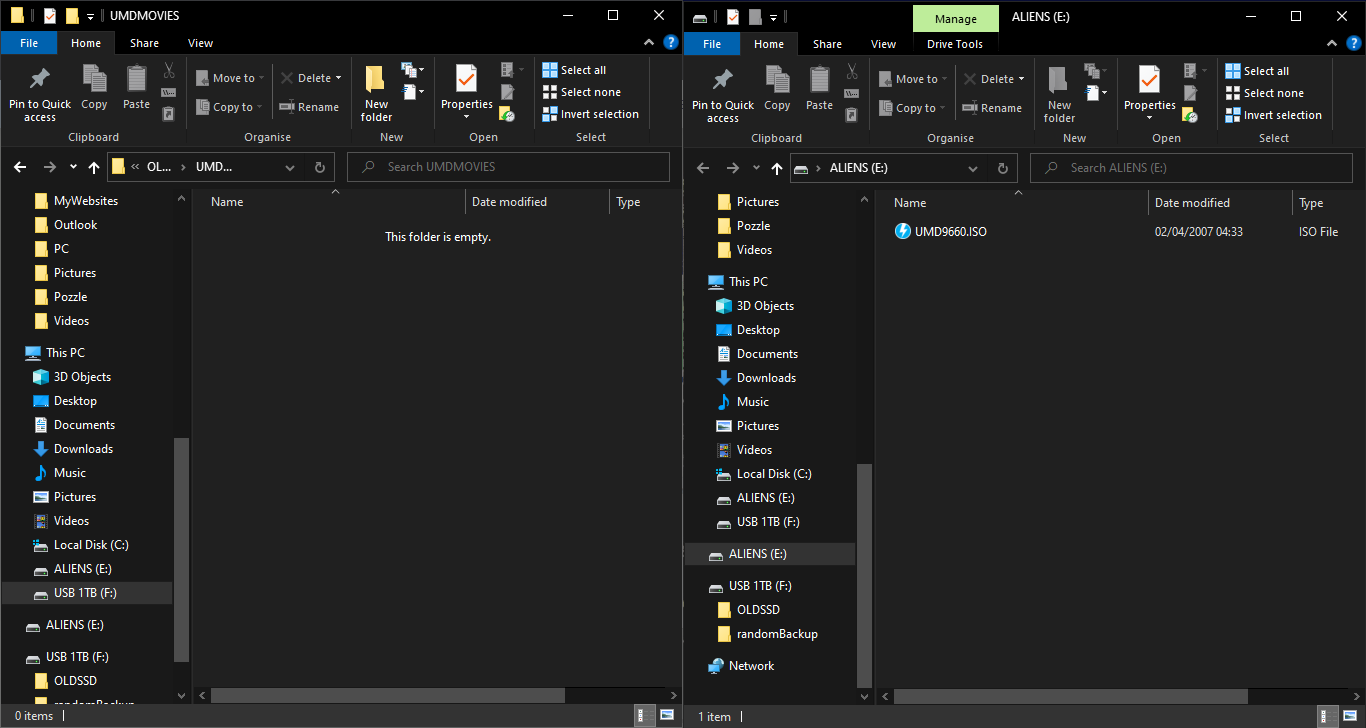
Step 3
Copy the ISO file to your PC, once complete, rename it to whatever you like (i.e the movie title).
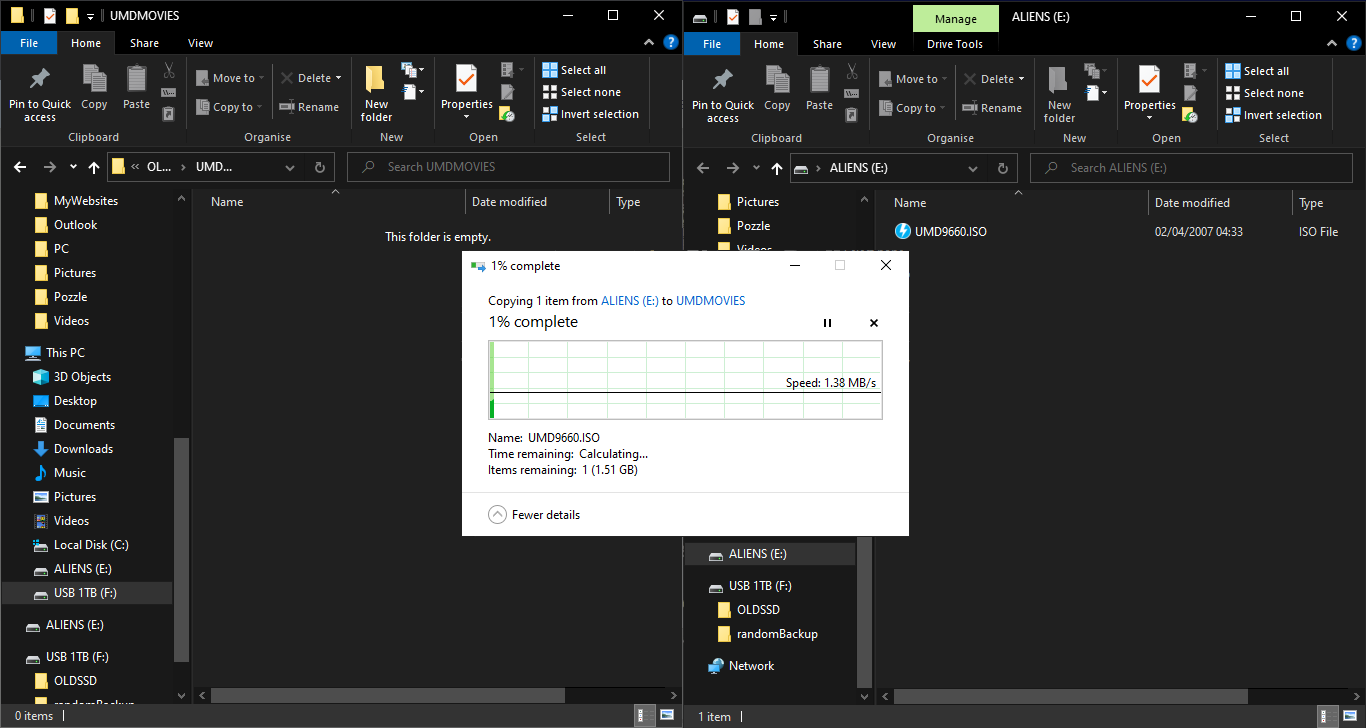
Step 4
Now we can unplug the PSP from the PC.
On your PSP, press the [select] button to open the VHS menu again, Switch the USB DEVICE back to "Memory Stick" & press Exit.
Now just plug your PSP back into your PC, open the VIDEO folder located inside the ISO folder & copy the UMD movie ISO file from your PC into this folder.
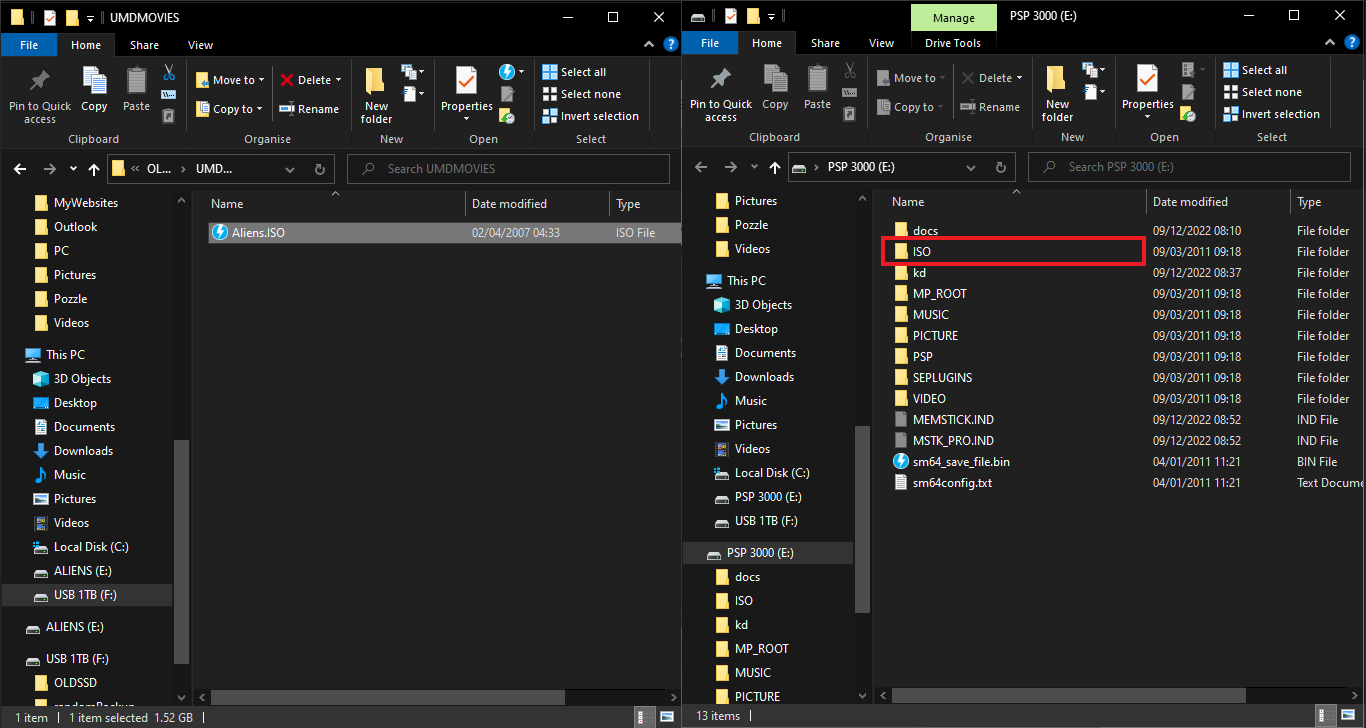
Step 5
Once you have copied the move ISO file to your PSP, you just need to open the VHS menu one last time & go down to the mount option, press right & you should now see the movie title, press [X] on it & the PSP should automatically reboot, now go to the Video section & you should see your movie there ready to be played!
Outro
If you enjoyed this guide and found it useful, you could share it on social media or give me a follow on Twitter! @Brand99_
Donate Here