Guides
How To Improve iPhone Performance

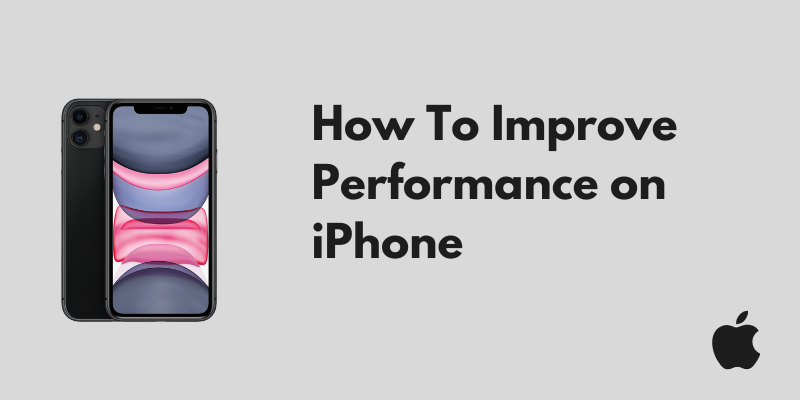
Items Required:
- Apple iPhone
Intro
iPhones tend to slow down over time which can get increasingly frustrating for most users, here we will go through some ways we can help improve overall performance.
Step 1
The first, and probably one of most effective solutions is to disable certain suggestions. In the settings, you can find a bunch of options for turning on/off multiple different types of Apple & Siri suggestions.
- Go to 'Settings'
- 'Siri & Search'
- Disable unecessary options
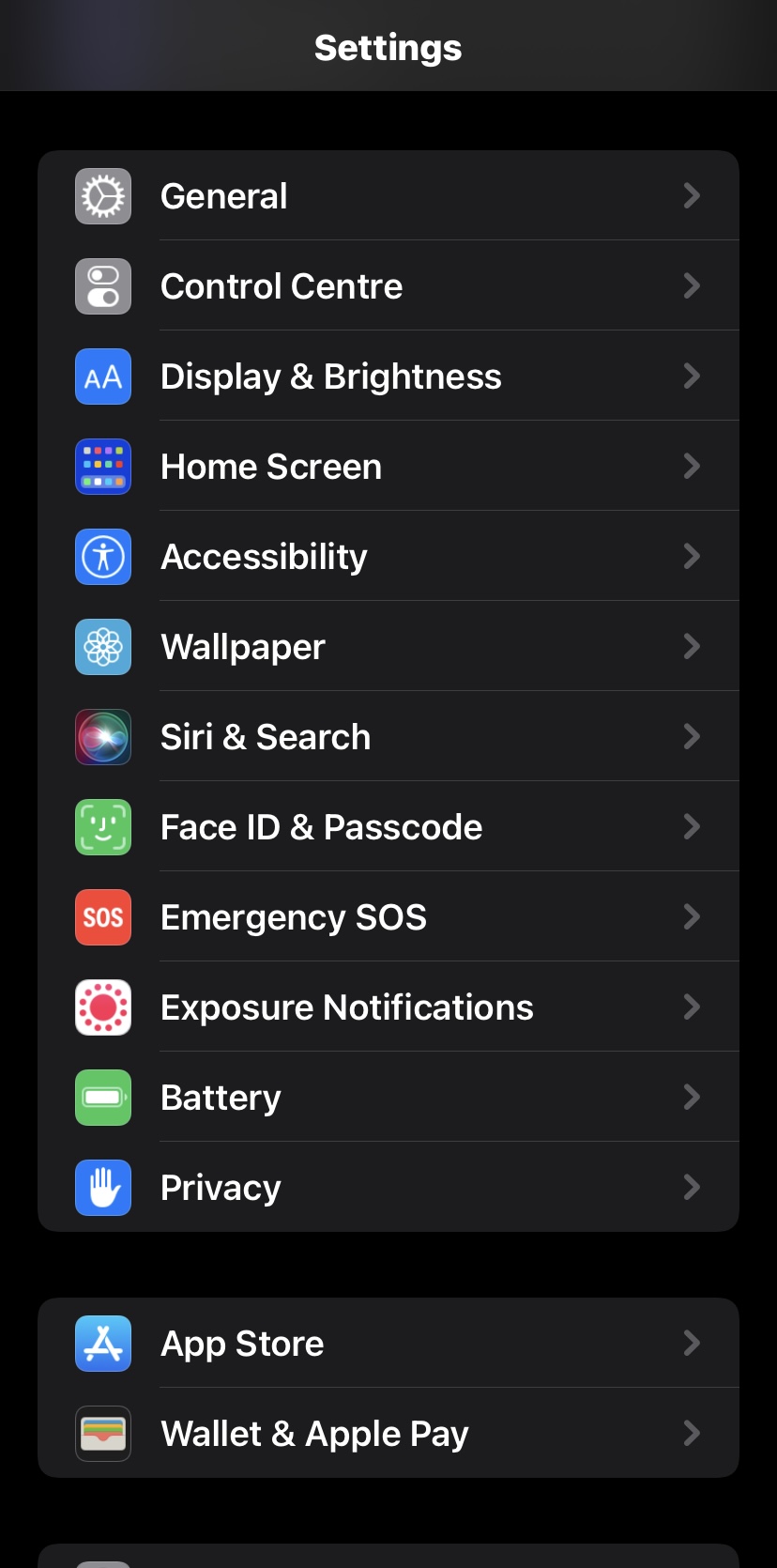
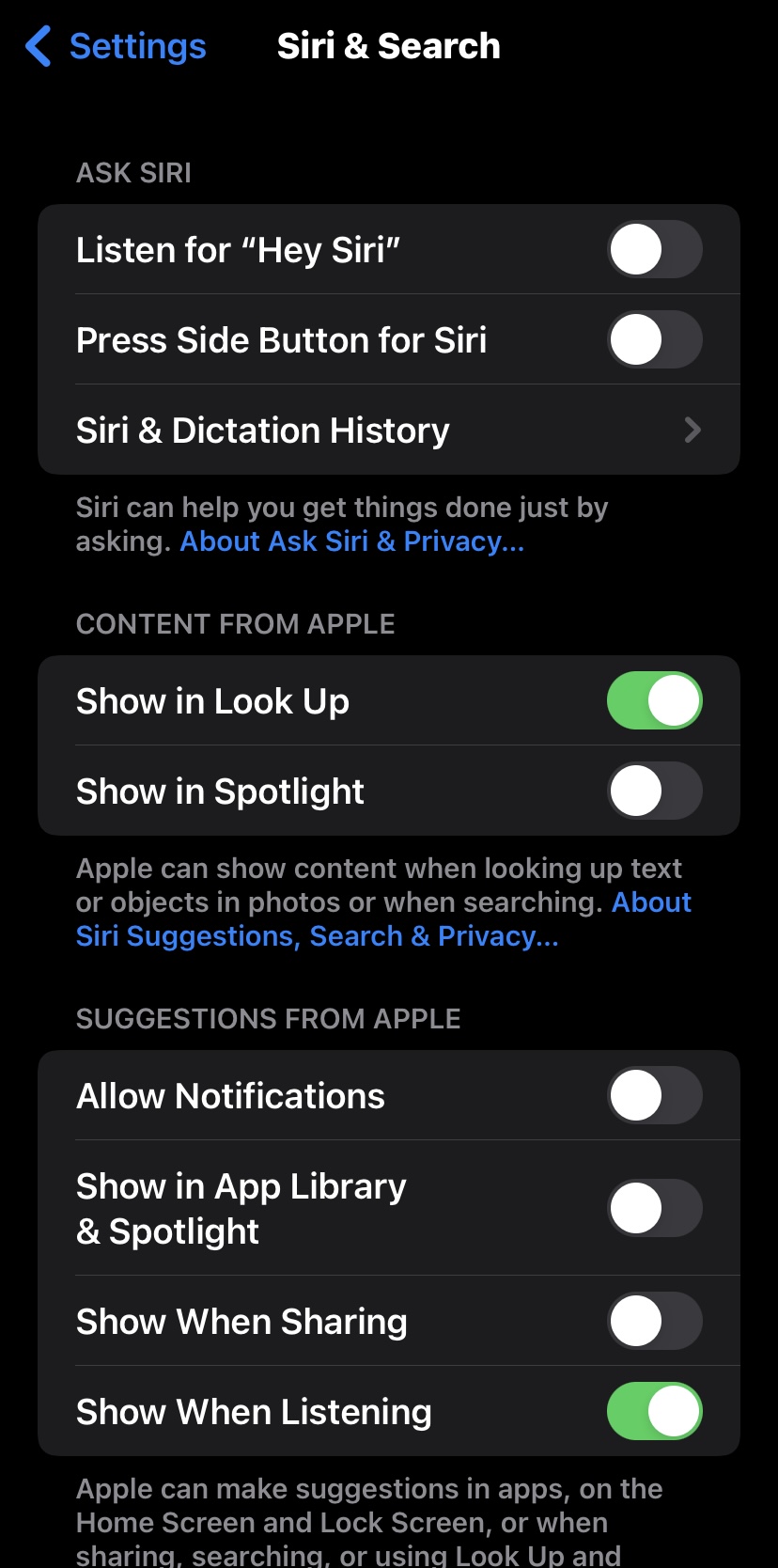
Step 2
Now lets disable Background App Refresh,
- Go to 'Settings'
- 'General'
- 'Background App Refresh'
and from there you can choose which apps to turn on/off.
Most of them arent necessarily needed, they are purely just for updating apps in the background, disabling this can also drastically preserve battery life.
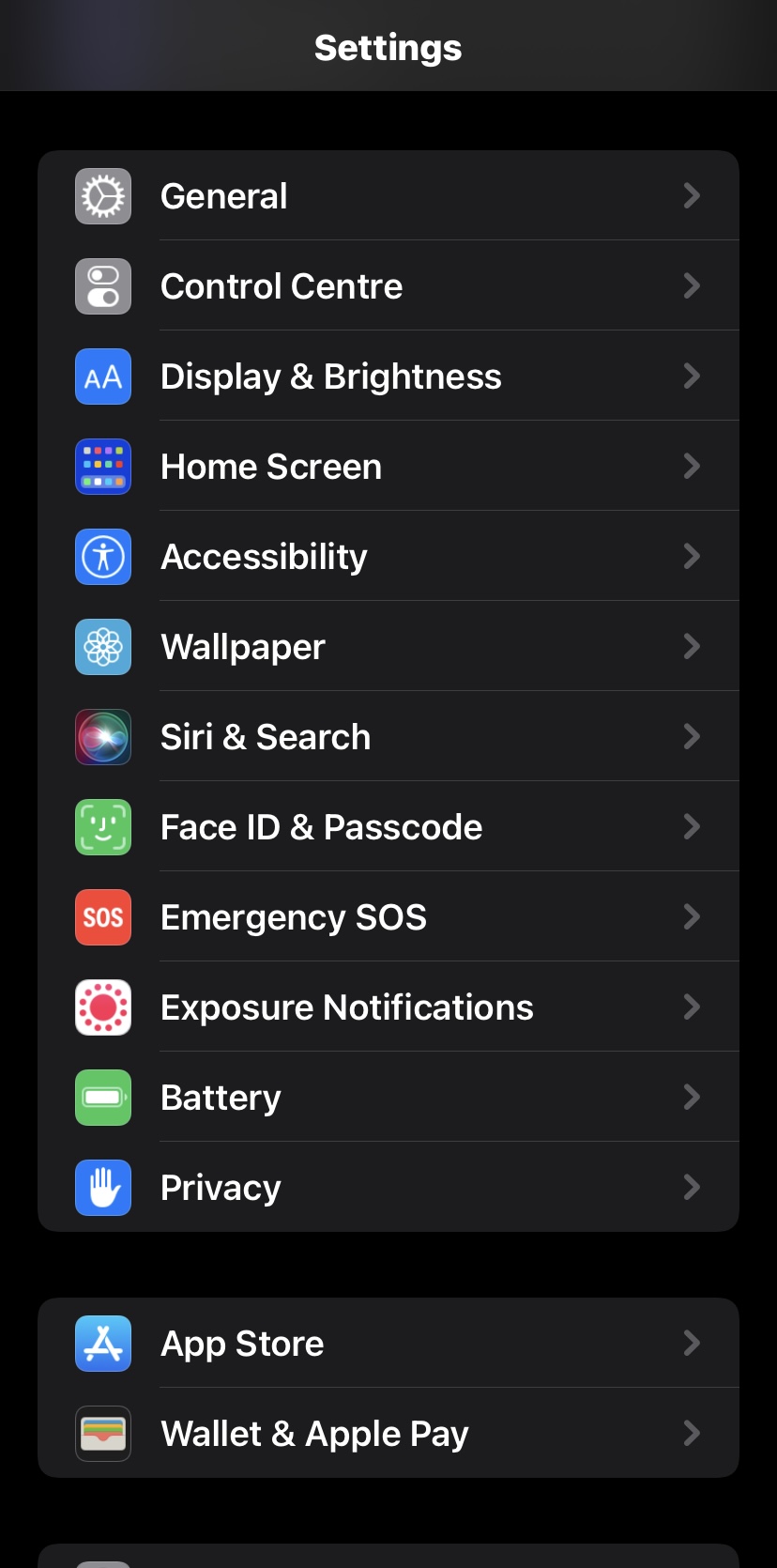
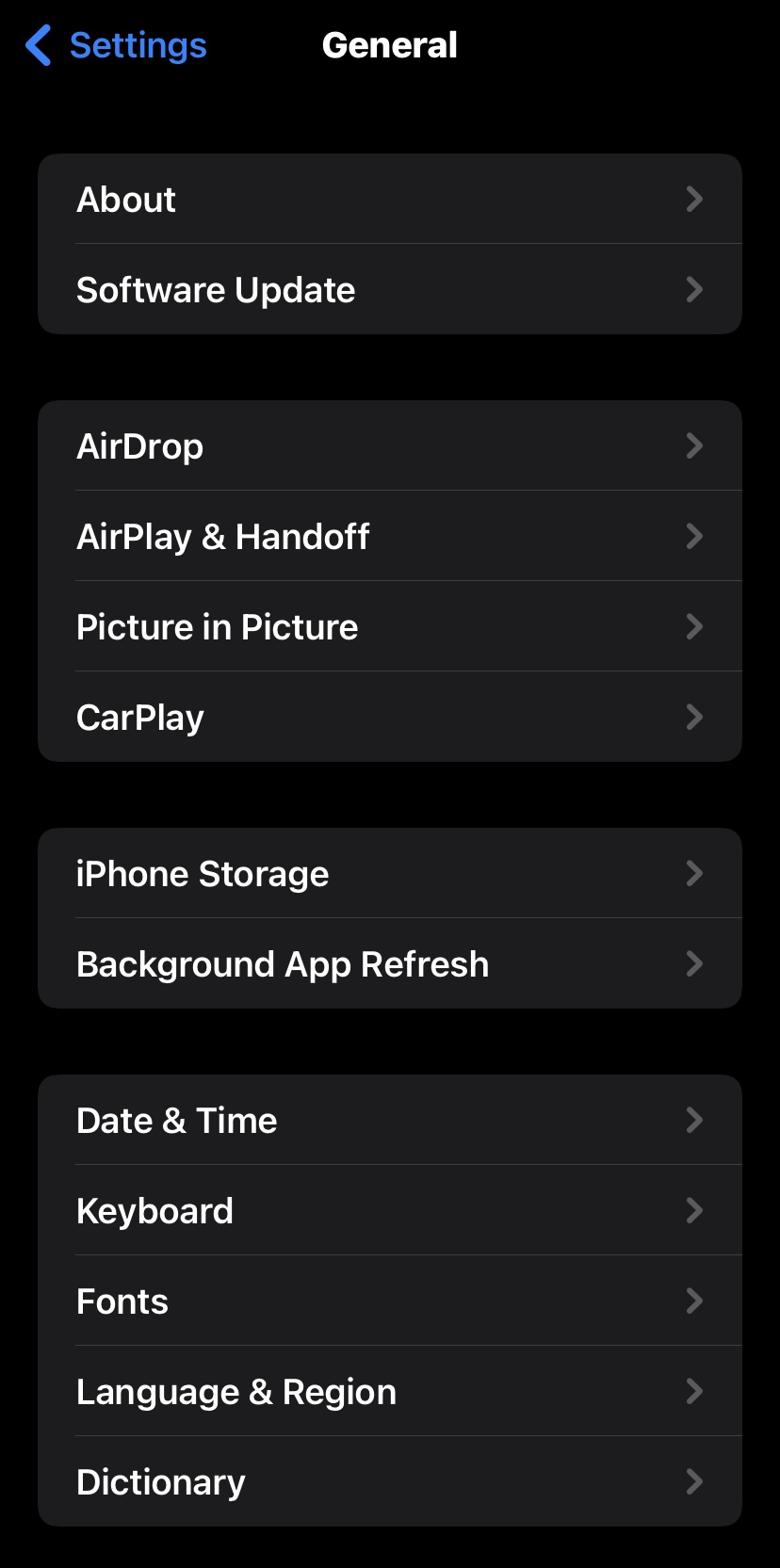
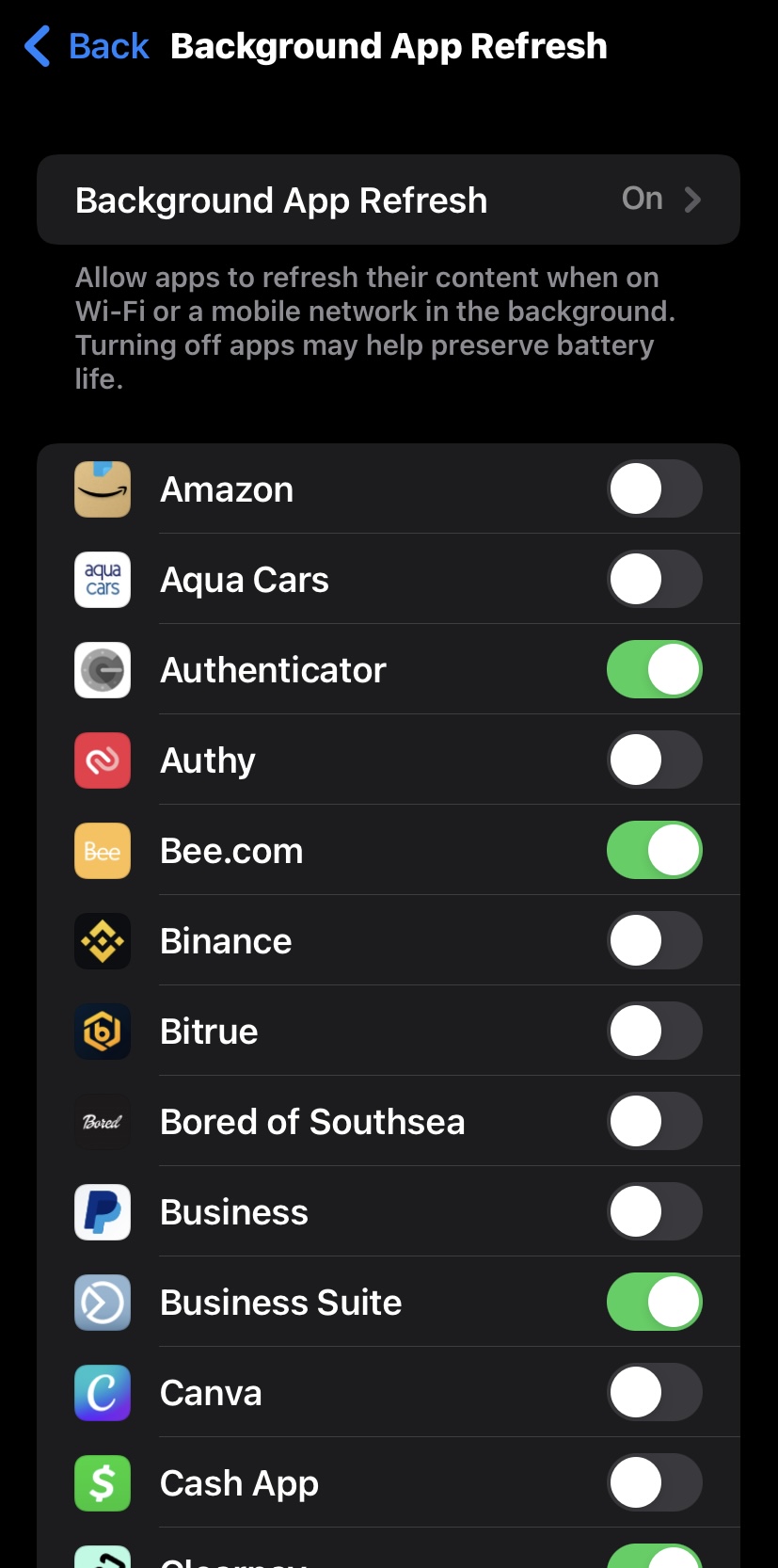
Step 3
This is an easy one, turning off "Location Services" when not in use is a great way to improve performance and preserve battery life, it's worth noting that not many apps use this setting anyway.
To disable it, simply head into..
- 'Settings'
- 'Privacy'
- 'Location Services'
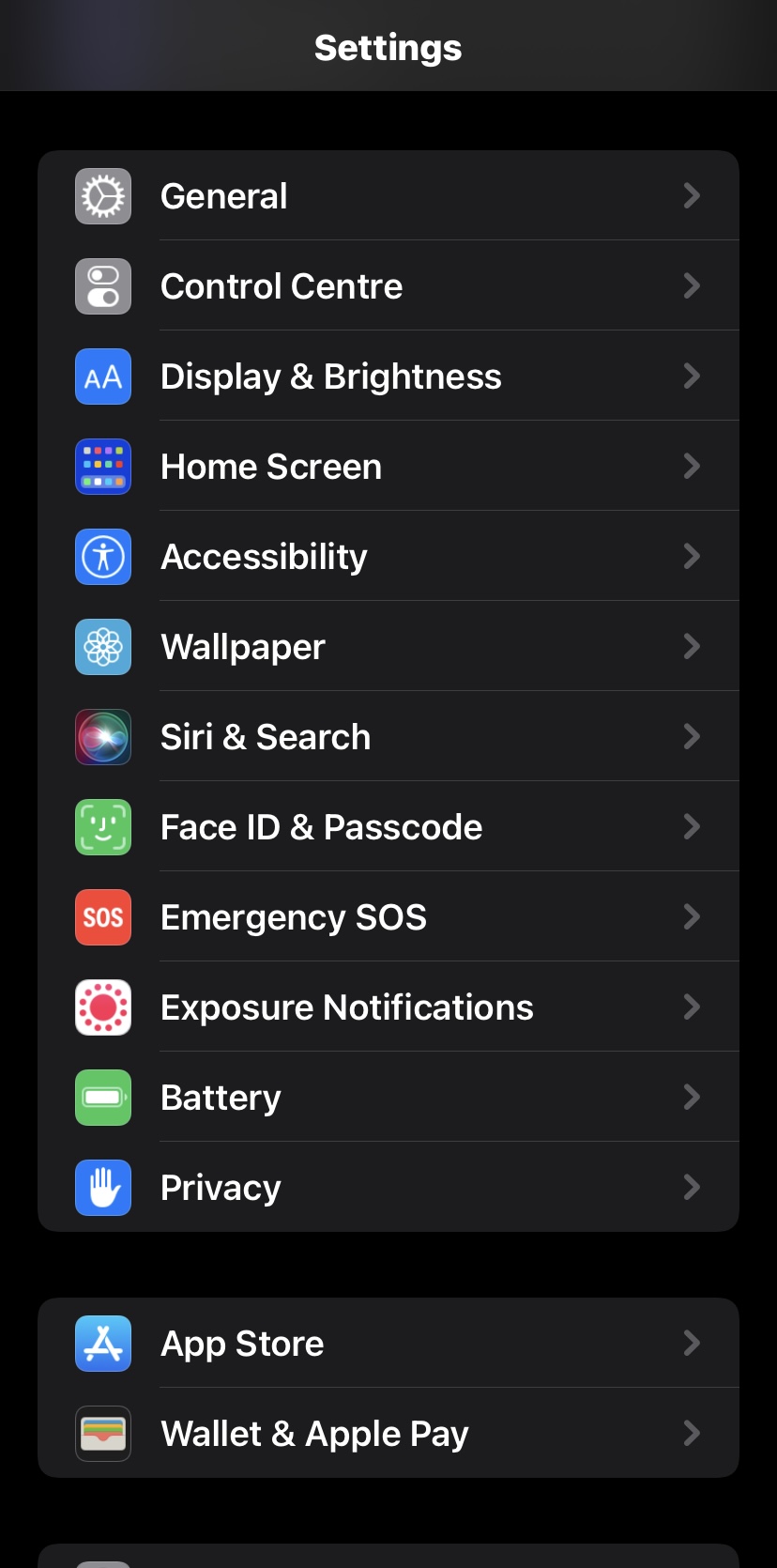
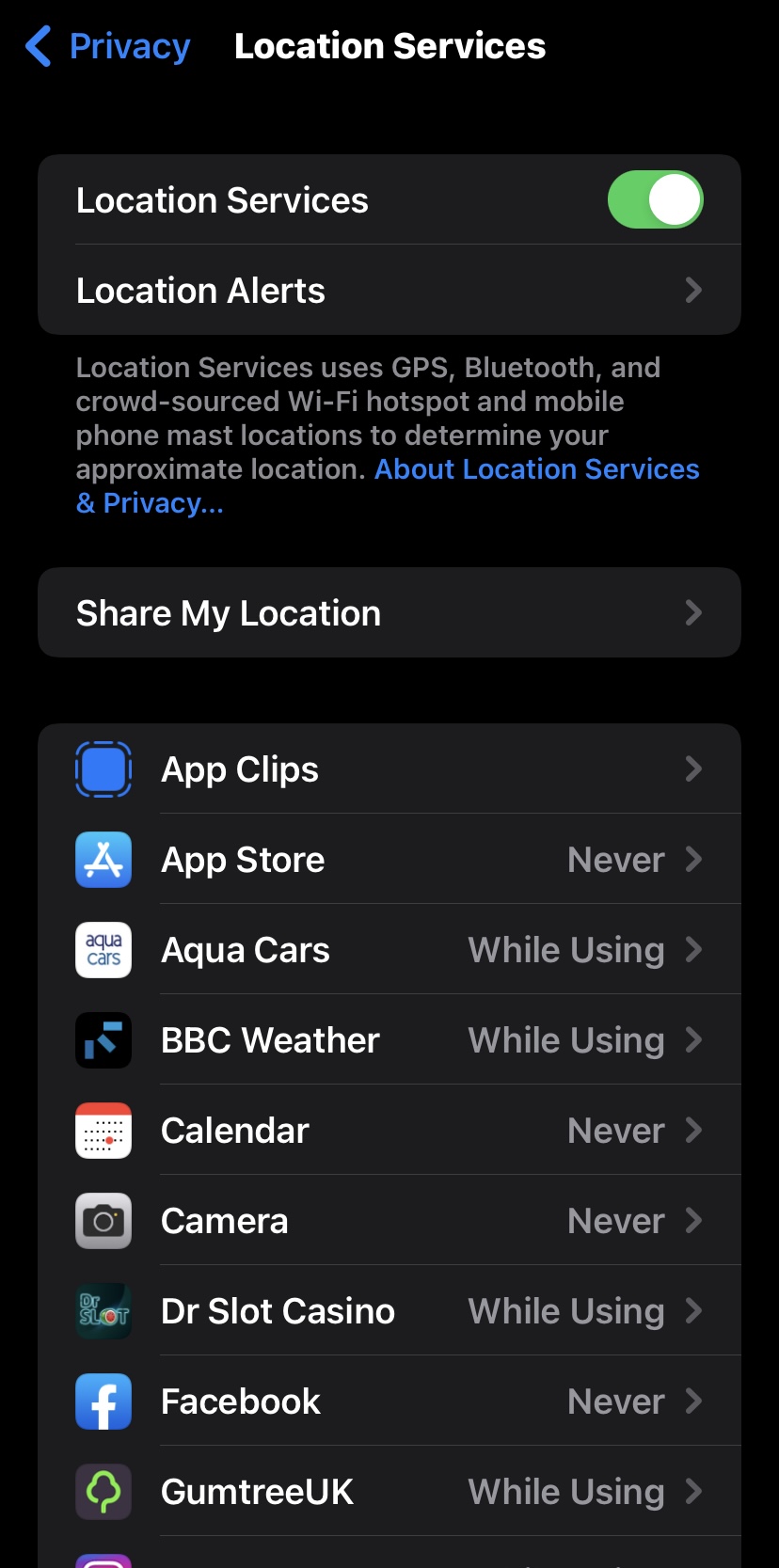
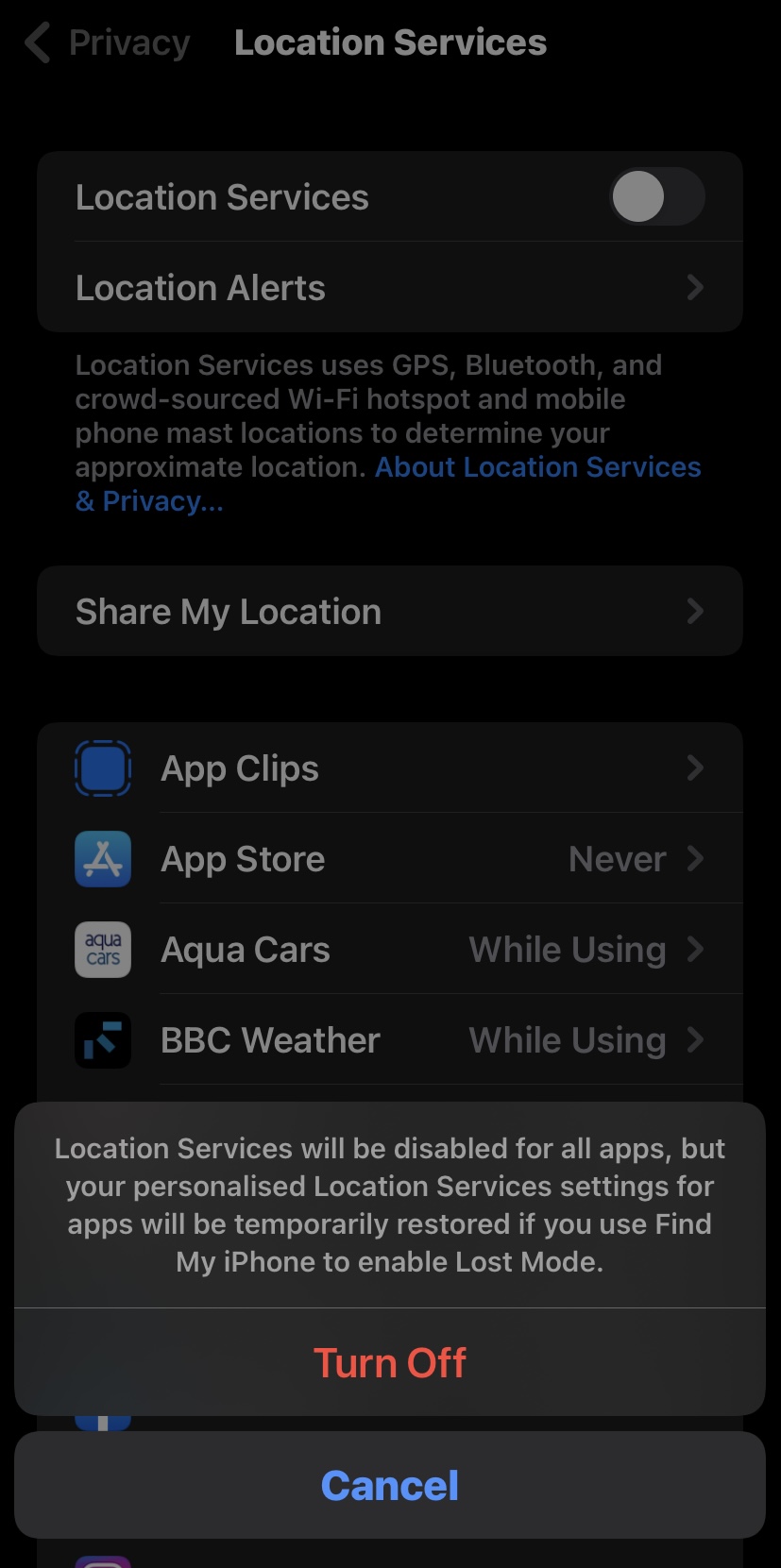
Step 4
Another really effective trick is to clear up space by offloading unused apps, this removes the app but keeps all the documents and data for the app, when you re-install the app you will get all the data back!
- 'Settings'
- 'General'
- 'iPhone Storage'
- Select apps
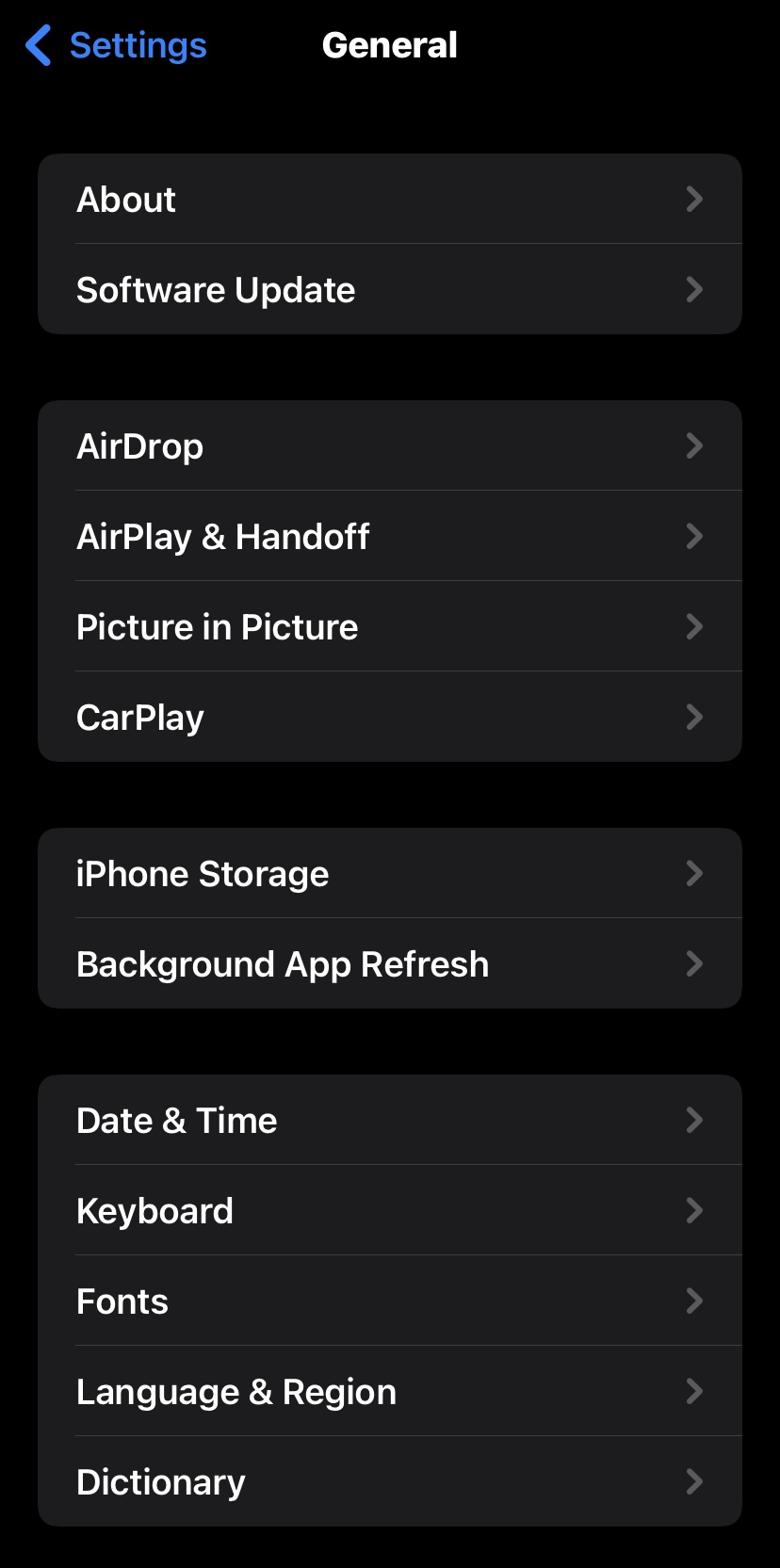
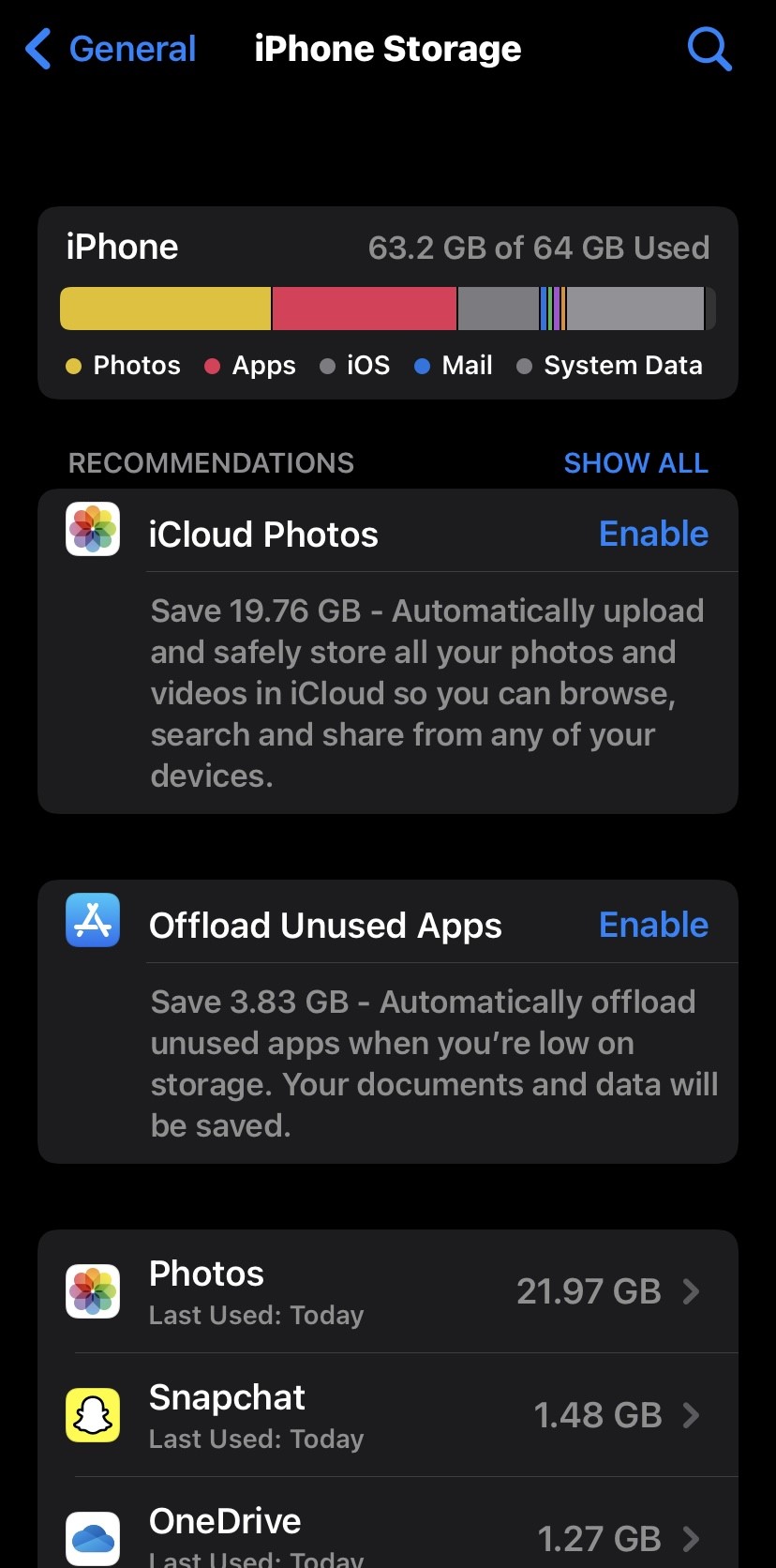
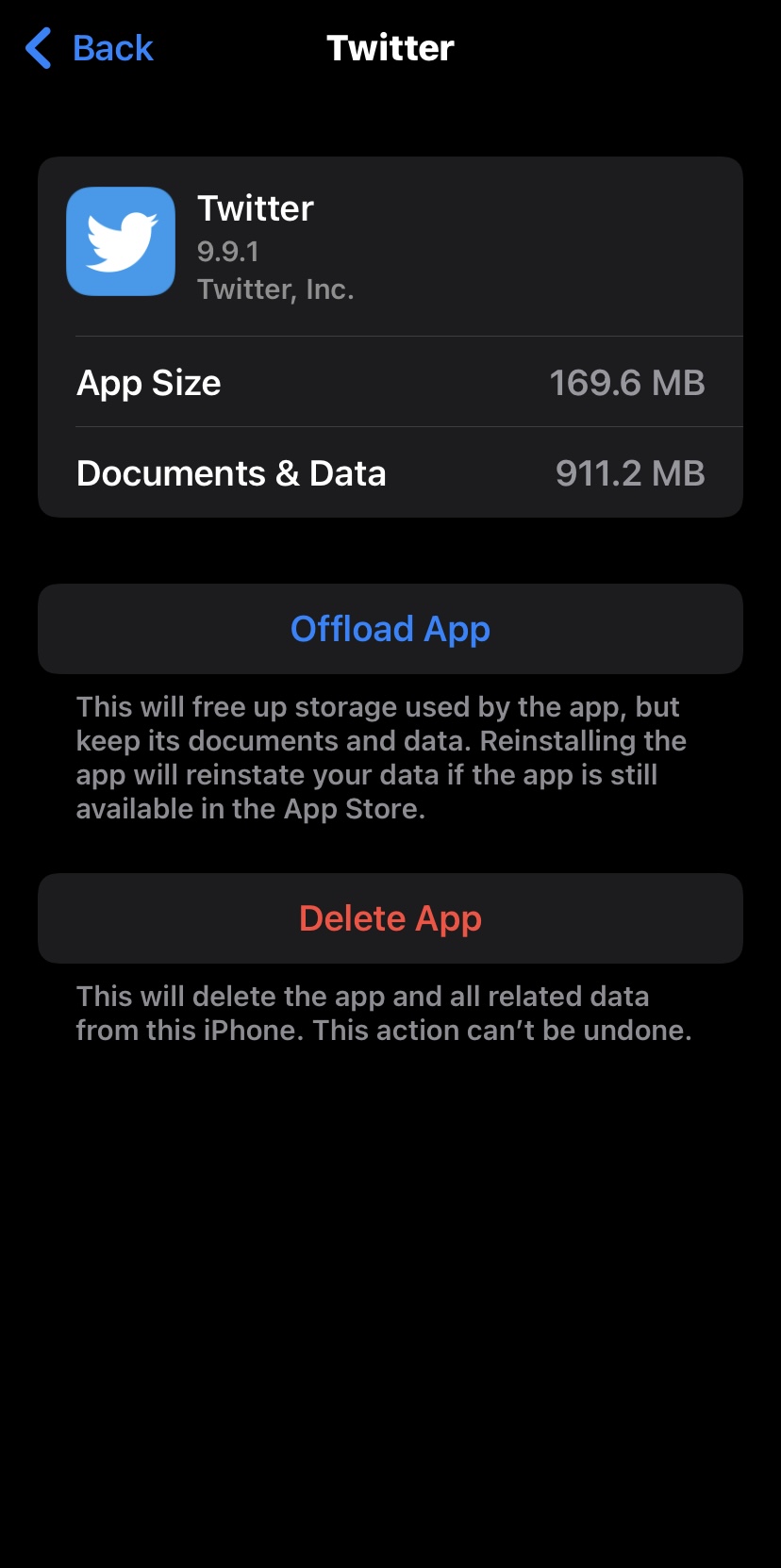
Step 5
This is a really easy one that makes a huge difference to performance, CLOSE YOUR APPS FULLY!
All you have to do is swipe up from the bottom of your screen and swipe up on each app to close them fully.
Outro
If you enjoyed this guide and found it useful, you could share it on social media or give me a follow on Twitter! @Brand99_
Donate Here