Guides
How To Install AltStore on iOS - (No Jailbreak Required)


Intro
In this guide I will show you how to install AltStore on iOS so you can sideload apps onto your iDevice without Jailbreaking!
AltStore functions as an iOS application enabling the swift sideloading and installation of iOS apps in the .IPA file format onto your device. This includes apps that might not be accessible through the official AppStore. The process involves utilizing your computer in conjunction with AltServer, a program responsible for signing and deploying the apps to your device. Notably, AltStore also maintains the apps' validity, refreshing them whenever your device shares a WiFi connection with the computer.
Step 1
First, download iTunes from one of the direct download links:
iTunes website: See all downloads..
iTunes for Windows: 32x Download
iTunes for Windows: 64x Download
iTunes for Mac: Download
If your on Windows, you must download & install using this method rather than installing from the Microsoft Store otherwise this won't work correctly. The reason is because the Microsoft Store doesn't create the Apple folder that we will need to use later.
Step 2
Now we need to enroll for a Apple developer account Enroll
If it asks you to pay, then it's likely you are already setup with a free basic developer account so you can skip this step.
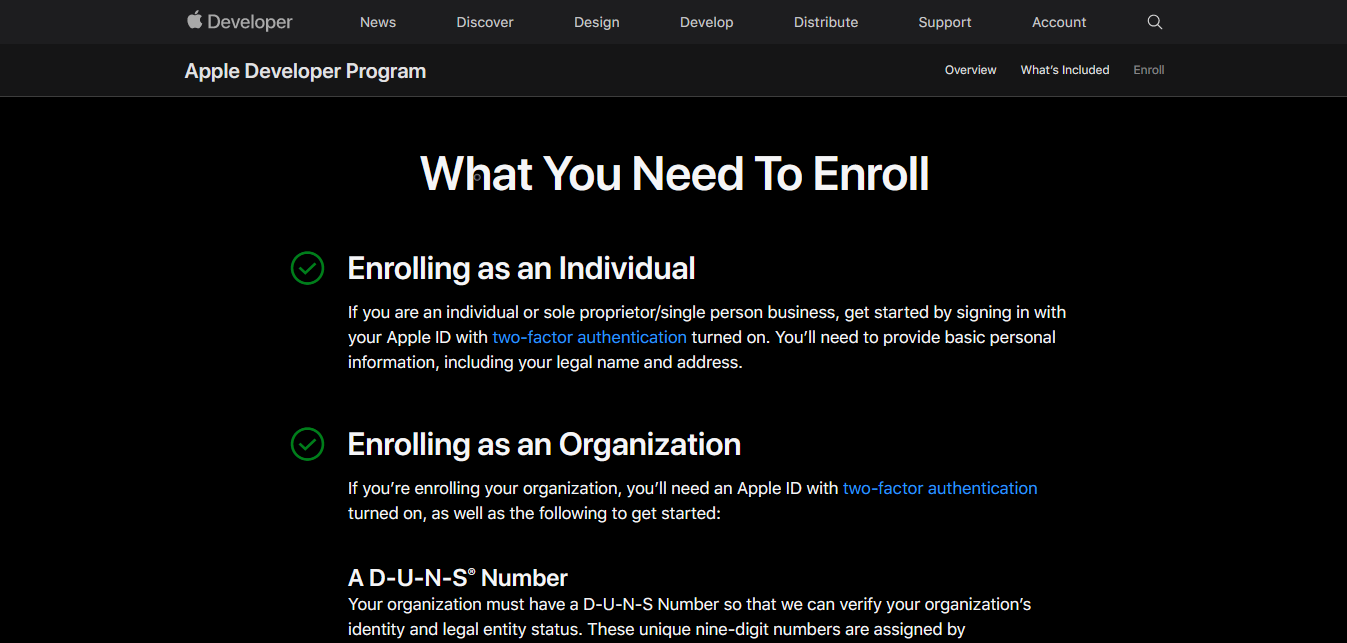
Step 4
Extract the zip folder.
Now open the extracted folder & select the setup.exe to install the program.
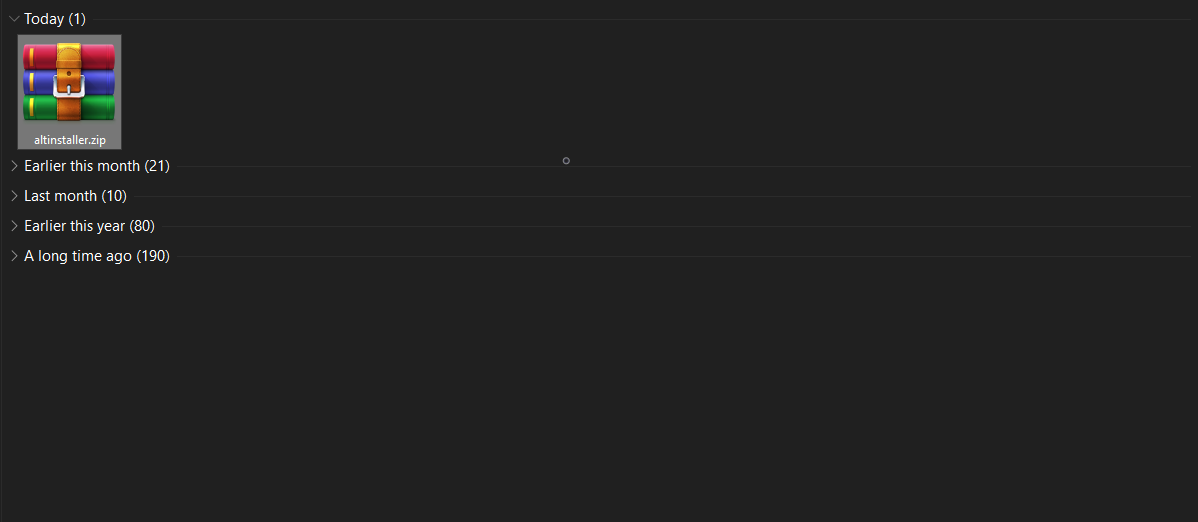
Step 5
Now lets download iCloud.
I would recommend downloading iCloud from this direct download link: Windows iCloud Download, if you try to download it from the Microsoft Store it will not work properly for this guide!
Now open iCloud & sign-in.
Step 6
Now search for the AltServer application & right-click, then "Run as Administrator".
Now it should appear in the bottom corner of your taskbar, press the icon and select "Install AltStore" & select your device ("iPhone" or "iPad")
It may ask you to select the Apple folder on your PC, normally located in C:/ProgramFiles(x86)/CommonFiles/Apple/
Make sure iCloud is still signed in & make sure iTunes is still connected to your device during this process.
Now you should see a pop-up on your PC letting you know the AltStore is being installed to your iPhone, & another to say the app has been installed.
Step 7
Now you need to go into your iPhone settings & go to "General", then "VPN & Device Management", select your email & click "Trust".
Go into iPhone Settings again, Go to "Privacy", scroll down to the bottom & enable Developer Mode.
Now you can open the AltStore app on your iPhone/iPad!
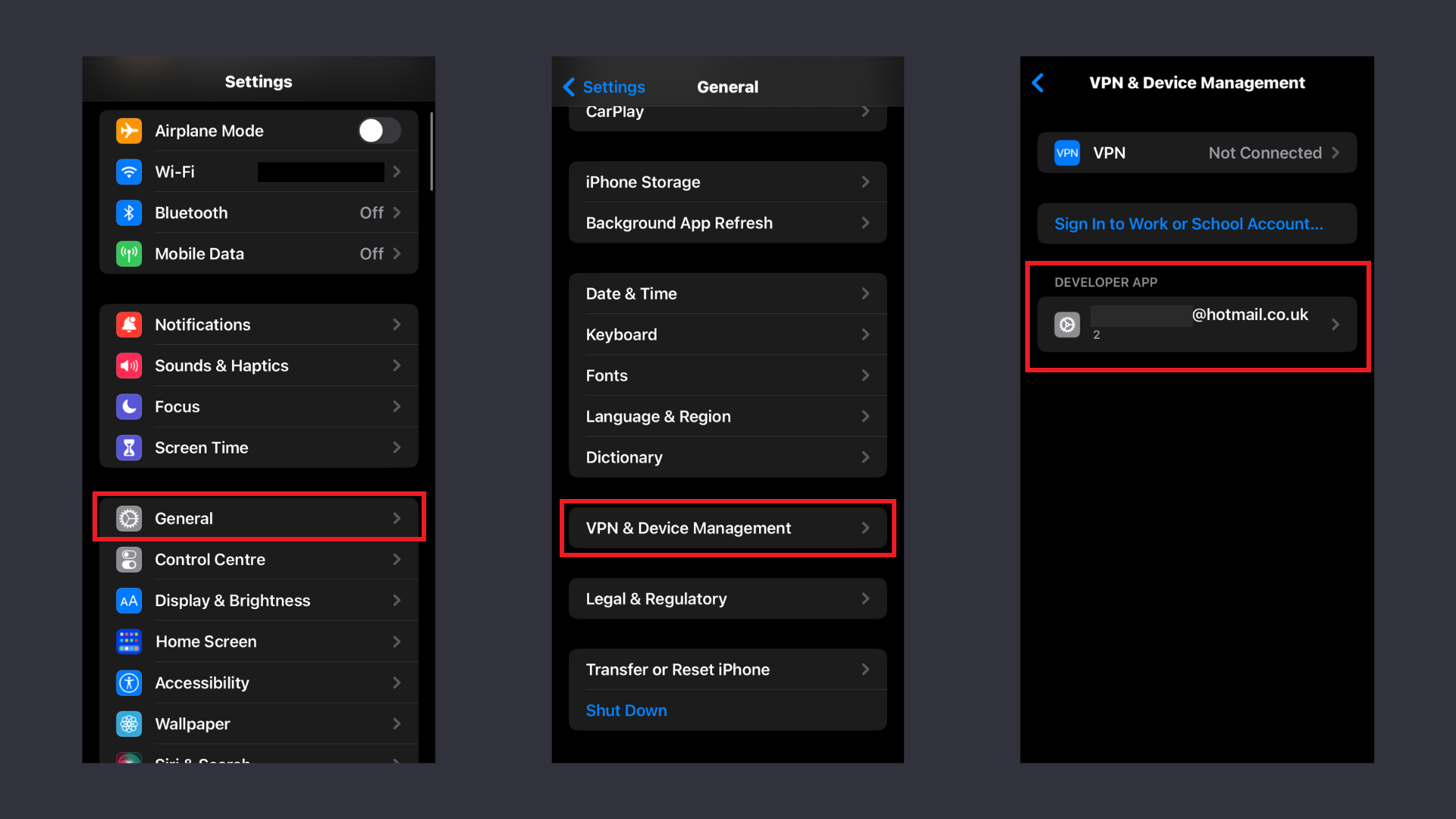
Outro
You should now have AltStore fully setup & you're ready to start sideloading games, emulators, apps & more!
Donate Here
Comments
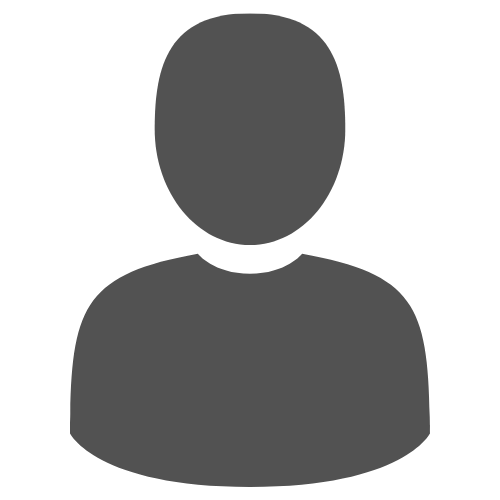 1ewis
1ewis
Replied: December 1st, 2022
nice article
