Guides
How To Install PSM Runtime on PSVita


Intro
In this guide I will show you how to install PKGj, PKG Installer Launcher & the PSMRuntime files & how to update to the latest version necessary for Vita game ports & more!
Installing Latest Runtime - Option 1
Step 1
First, go to Settings
If its showing " - " then we need to install a Runtime file.
If you already have a version number, keep reading to see how to update to the latest version (2.01).
Go ahead and download the PKGj vpk file from Github-PKGj, then open VitaShell on your Vita, press [select] button to open the directory on your computer & copy the vpk file to your Vita's downloads folder.
Exit VitaShell & launch the PKGj application, press Triangle [△] & select "Refresh" to load the list of items.
Press Triangle [△] again & search for "Runtime".
Select "Playstation Mobile Runtime Package" & select "Install game & patch".
Wait for the downloads & installations to complete & then open Settings
Now we need to do update to version 2.01.
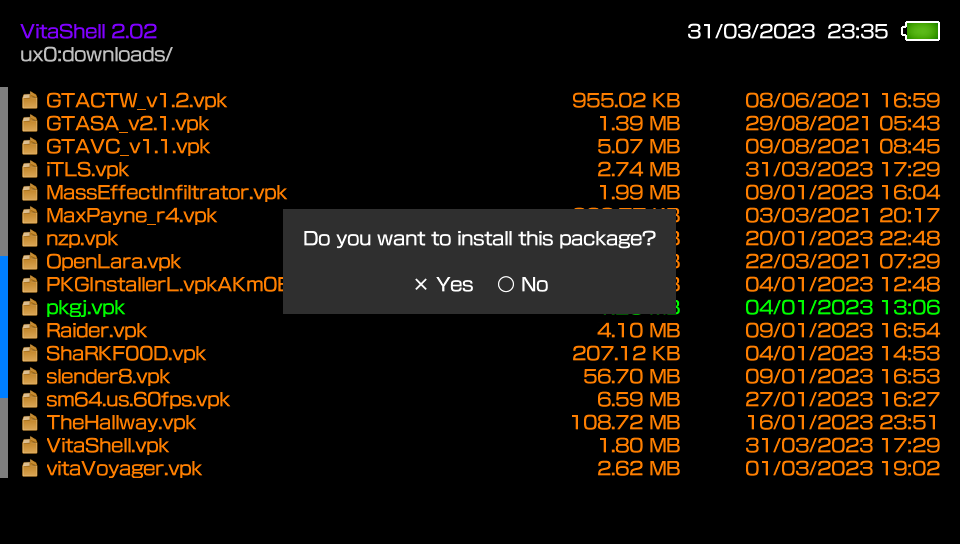
There are 2 ways we can update the Runtime version, The first and easiest option is to just download & run a PSM game which will automatically update us to version 2.01, to do this you will need to go back into PKGj & press Triangle [△], filter the results by "PSM Games", download any game (It doesn't matter which game, its just so we can update runtime) & once installation is complete you can launch the game from your Vita homescreen.
When the game opens it should display a pop-up allowing you to update to 2.01. When thats done, once again go into Settings
If opening the game doesn't automatically install 2.01, then please follow the next steps.
Also if your PSM Runtime 2.01 installation is stuck as "Preparing to install" you can try pausing the download and resuming it, if that doesnt work, go to the next step.
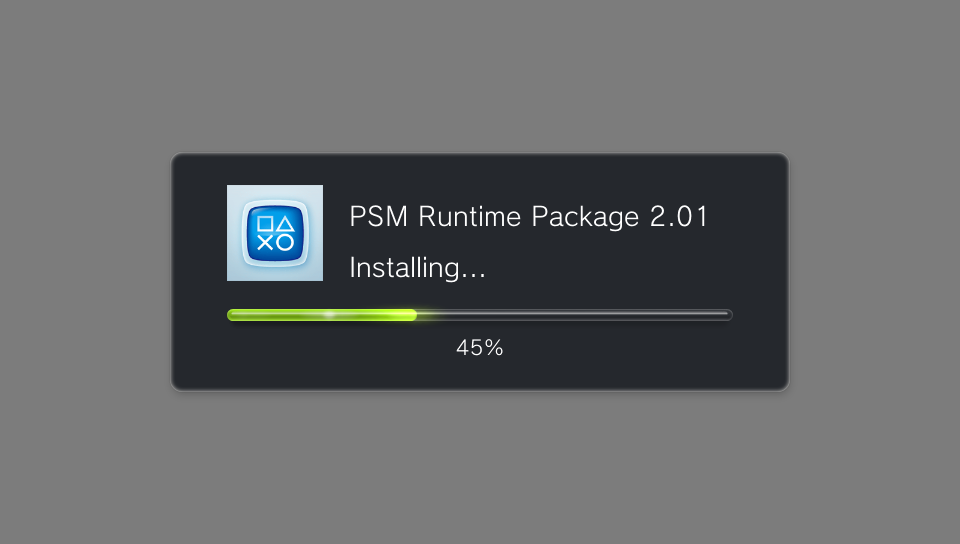
Installing Latest Runtime (Only If Previous Step Failed)
Option 2
2) If you couldn't update Runtime that way, then we will need to download PKG Installer & the PSM Runtime files seperately and install them manually:
PSM Runtime files
PKG Installer Launcher V3
Copy the PKGInstaller vpk to your Vita's downloads folder & copy the 3 Runtime files into the package folder in your Vita's directory.
(If you don't have the package folder, just create it).
Now in VitaShell, navigate to the PKGInstallerLauncher.vpk file & press [X] to install.
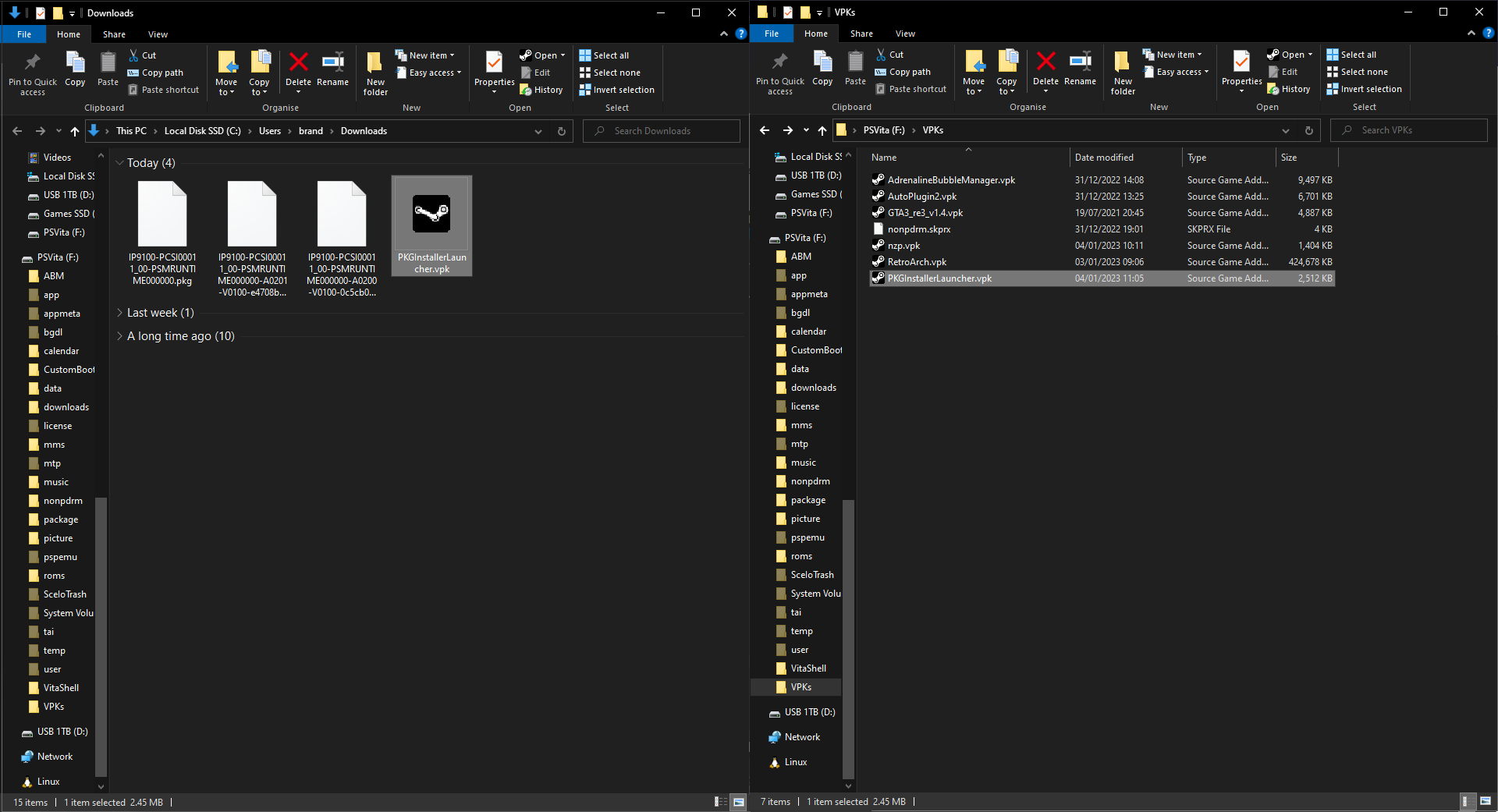
Step 3
Now launch the PKGInstaller application & select Choose PKG location
Install each file starting with the top one, and then the 3rd one and finally the middle one.
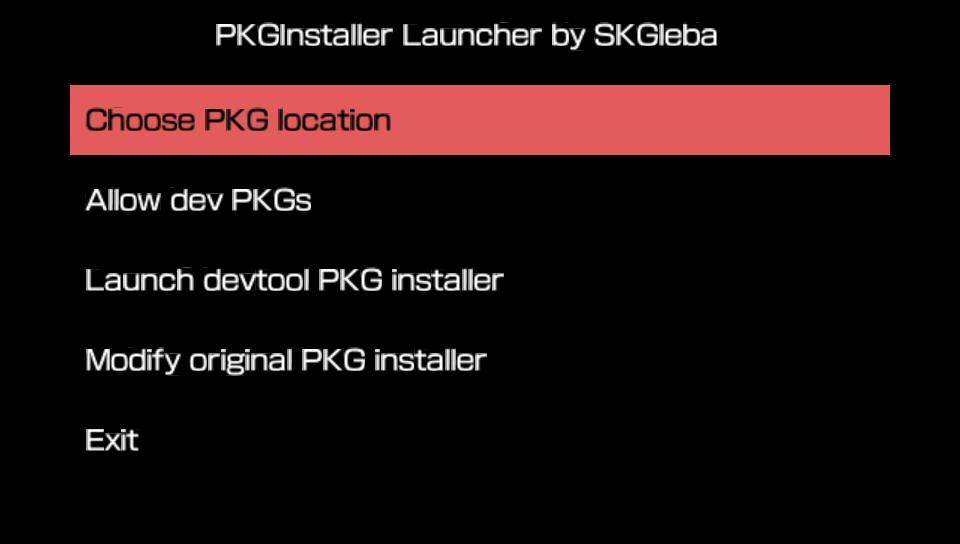
Outro
Congratulations! You have successfully installed the Runtime files & updated to the latest version required for Vita game ports & more!
Donate Here