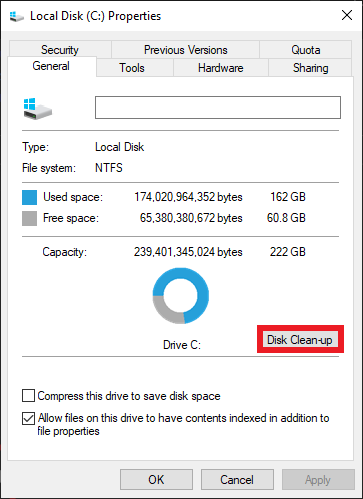Guides
How To Speed Up Your PC


This guide will show you some tricks to increase the speed and overall performance of your PC
Items Required:
- PC or Laptop
Useful Download:
Step 1
First, lets download C-Cleaner, this software has a neat tool that fixes broken registries and clears lots of hidden cache files.
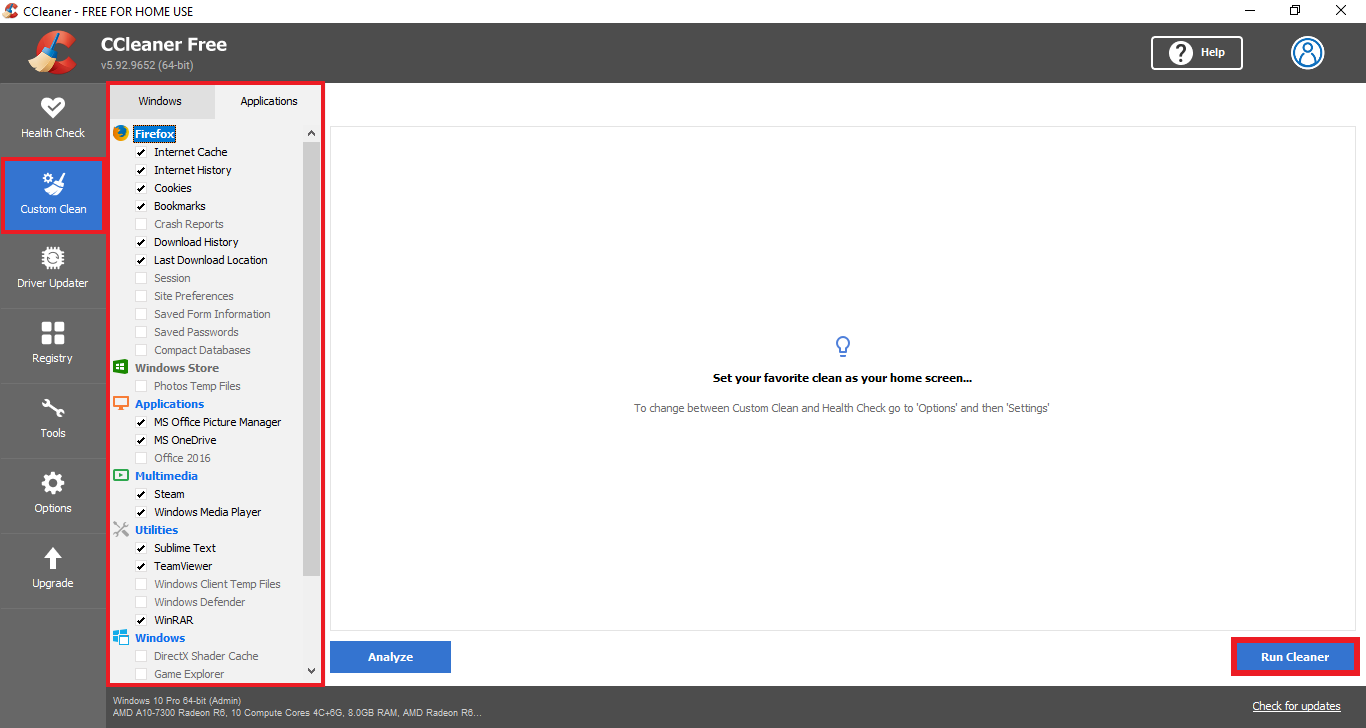
Step 2
Now we'll disable background apps, depending on how many applications you have installed, this can make a huge difference on performance.
To do this, Navigate to 'Settings' > 'Apps & Features', from here we can see a list of all installed applications, select one and press "Advanced options" now turn off the "Background apps" toggle. You can do this for all the apps that arent needed.
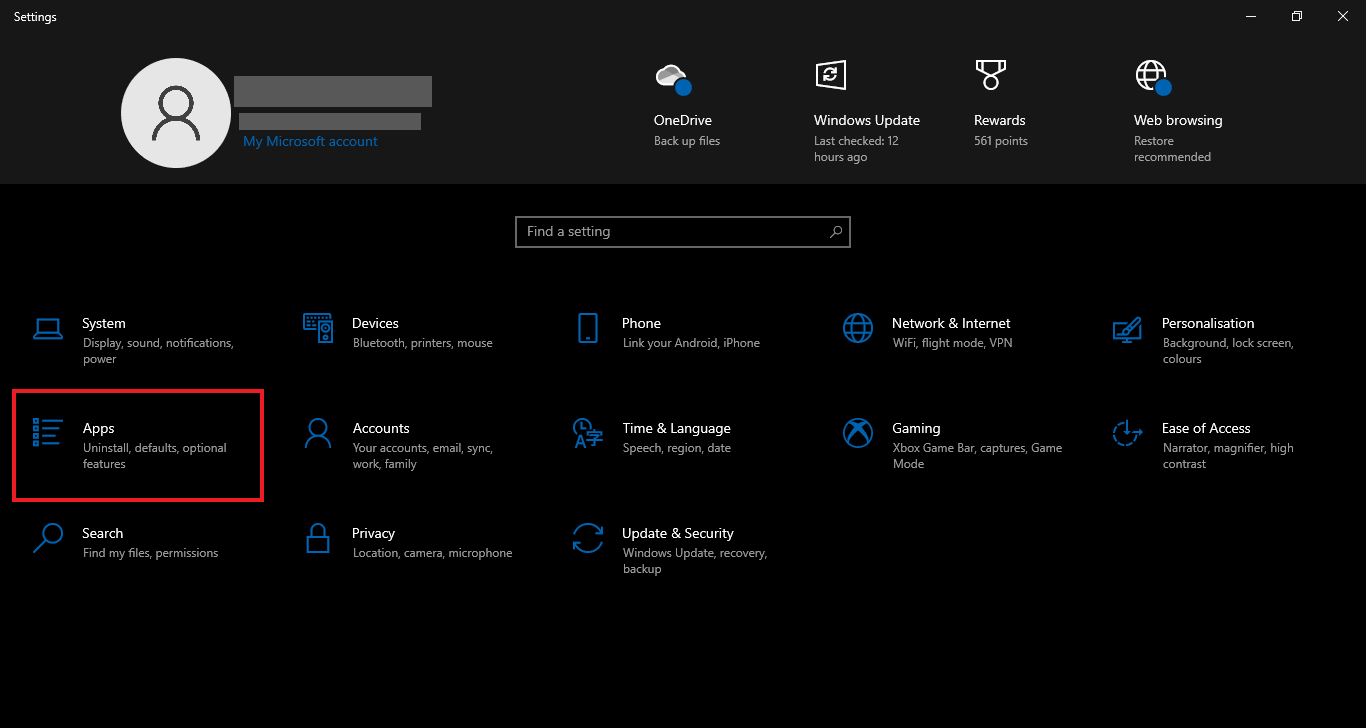
Step 3
Now lets limit the amount of apps that startup during boot-up
First, 'Right Click' your Taskbar at the bottom of the screen, then select 'Task Manager', now go to the 'Startup' tab, in here we can change whether a program starts or not when the computer is booted up. Just select the program and hit "Disable".
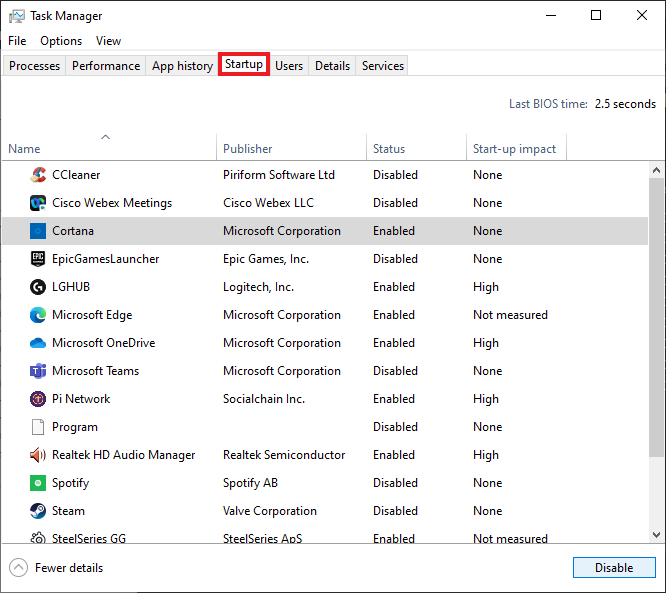
Step 4
An old but useful tip is to do a disk cleanup & defragment, to do this, go to "My Computer" or "This PC" depending on what version of Windows you are running, then 'Right Click' on your Local Disk (Normally C: Drive) then select "Properties" a window will popup with some tabs and options, select "Disk Cleanup" and then "Clean up System Files"
Now letsgo back into "Properties" but this time select the "Tools" tab, then select "Optimise", A popupwill appear, select "Optimise" again and wait for it to finish.